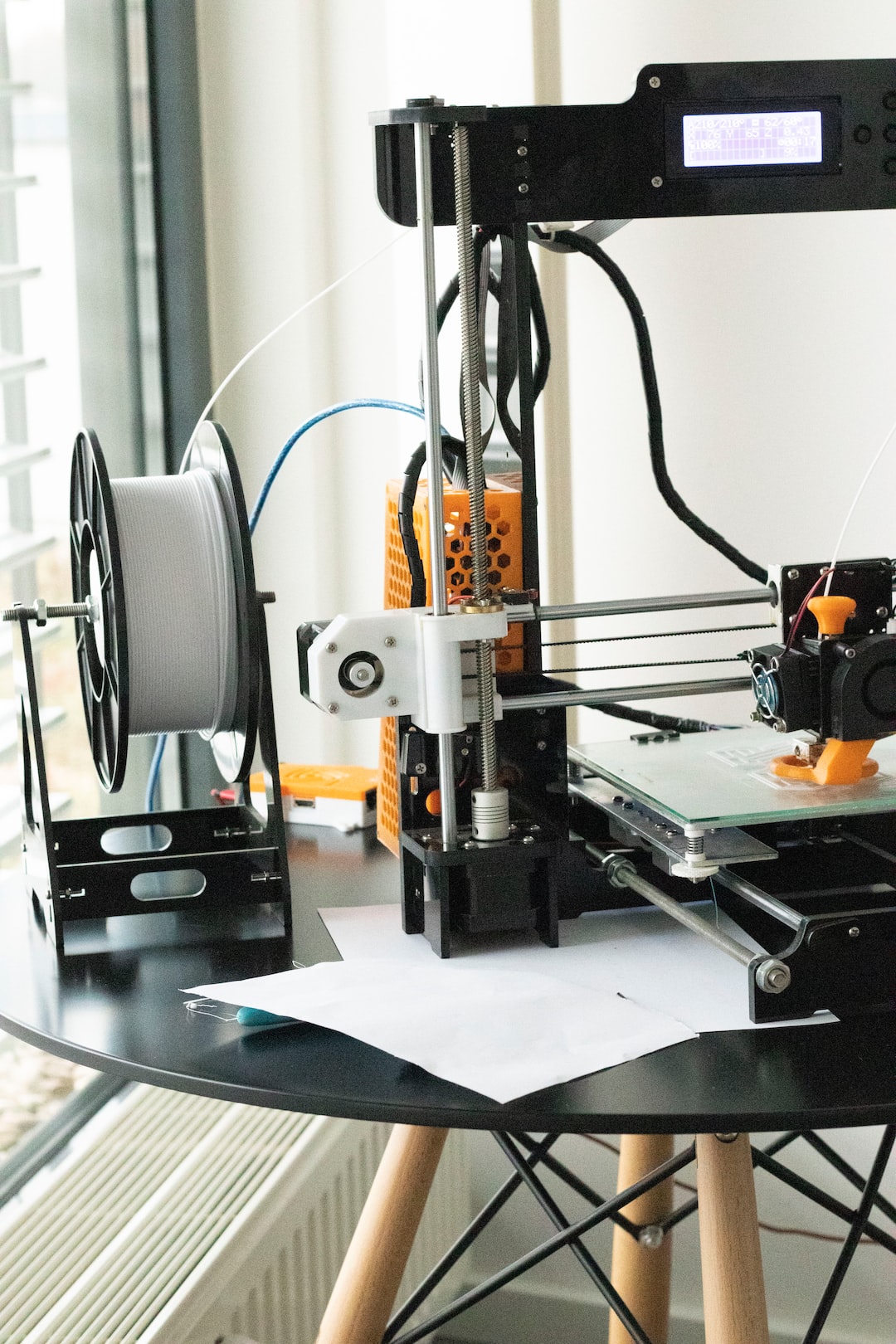Are you a gaming enthusiast looking to build your own gaming PC without breaking the bank? Building a custom gaming PC on a budget doesn’t mean compromising on performance or quality. With careful planning and strategic choices, you can build a powerful gaming rig that satisfies your gaming needs without burning a hole in your pocket. Here’s a step-by-step guide on how to build a custom gaming PC on a budget.
1. Plan your budget: Before diving into the world of PC components and gaming hardware, set a budget that you are comfortable with. This will help you make informed decisions and avoid overspending.
2. Choose the right components: Research and compare components to find the best value for money. Opt for a mid-range processor and graphics card that offer decent performance without being excessively pricey. Look for deals and discounts to save some extra bucks.
3. Don’t neglect the power supply: Don’t compromise on the quality of your power supply unit (PSU). Choose a reliable brand with sufficient wattage to power your components. A good PSU ensures stable performance and protects your components against power surges.
4. Consider used or older-generation components: If you’re on a tight budget, consider buying used or older-generation components. Websites like eBay or Craigslist often have second-hand components at lower prices. Though you may sacrifice some performance or features, it’s a great way to save money.
5. Optimize storage options: Solid-state drives (SSDs) are faster but more expensive, while hard disk drives (HDDs) offer more storage space at a lower cost. Consider combining a smaller SSD for your operating system and frequently played games, and a larger HDD for additional storage. This way, you can strike a balance between speed and capacity.
6. DIY assembly: Building your own gaming PC not only saves money but also gives you a sense of satisfaction. Follow online tutorials and guides, and ensure you have the necessary tools. Take your time and be patient during the assembly process to avoid any damage to the components.
7. Keep an eye on thermal management: Good airflow and cooling are essential for optimal performance and longevity of your gaming PC. Choose a computer case with good ventilation and invest in additional case fans if necessary. Also, make sure to apply thermal paste correctly when installing your processor’s cooling solution.
8. Monitor peripherals: Don’t forget to consider your monitor and other peripherals within your budget. Look for monitors with a high refresh rate and low response time for a smooth gaming experience. Consider purchasing peripherals like a gaming keyboard or mouse during sales or discounts.
9. Future upgrades: As technology evolves, it’s essential to keep potential future upgrades in mind while building a budget gaming PC. Ensure your motherboard has enough PCIe slots for future expansion and consider purchasing a larger power supply to accommodate potential upgrades.
Building a custom gaming PC on a budget requires research, careful planning, and smart choices. By prioritizing your needs and being resourceful, you can create a powerful gaming rig without breaking the bank. So, get ready to immerse yourself in the world of gaming while staying within your budget restrictions.